Please note that nobody is informed when people leave questions on system articles. If you need help, use the forums.
Dictionary settings
▲
0▲ 0 ▼ 0
This public article was written by [Deactivated User], and last updated on 30 Apr 2016, 04:36.
[comments] [history] cws help
3. Dialects
13. Pronouns
14. Relative clause
!Warning!
This article has been marked as out of date. There's a possibility that some information is incorrect.
This article has been marked as out of date. There's a possibility that some information is incorrect.
The settings available on the Dictionary Settings page changes the way the dictionary for the current language can store vocabulary, and how it handles search results and adding new words. A breakdown of the settings can be found below.
[top]Dictionary fields
This is where you can select what fields (ie. information or data) you're able to store about words in that language.
By default, the word, english definition and part of speech are always selected and this can never be changed. The other options are:
- alternate word — this is used for alternative spelling of your conlang's word - be that if there's regional variances, free-associative spellings, or a secondary orthography/script.
- class — enabled the class definition area. These need to be set up first through the dictionary class definitions page. More help on that can be found here.
- x-sampa — adds a text field where you can input X-SAMPA. This will automatically be converted to IPA when you view the word's information.
- IPA — input the pronunciation for your word. If this is not set, then CWS will try to estimate this based on your phonology/orthography settings
- etymology — textarea where you can enter optional etymological information.
- notes — textarea to add any additional notes.
- sample — textarea to add text samples of your language.
- image link — a URL to an image you want displayed on the word summary page. This is useful for conscripts and/or signed languages.
[top]"Dictionary Access"
This option basically determines whether other members can view/search your dictionary or not. Setting this to 'private' will prevent this from happening if you want to keep your lexicon to yourself. By default, this option is set to 'Public'.
Please note that when set to 'Public', only you can add, delete and edit words from the dictionary.
[top]"Remove words added from WordBank?"
This determine what to do with WordBank entries you use to add a new word on the add word page. Selecting always will remove the used word from the current language's WordBank and selecting never will always retain it. If you select Ask each time a checkbox will appear below the WordBank list to prompt you to remove a word (as below). By default, this box is not ticked.
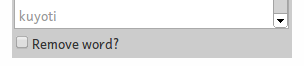
[top]"Open word information in"
This option determines whether when you click a result from a search, the word information will open in the same tab or in another. Please note that some browsers may open this in a new window instead.
If you have the setting set to 'same window/tab' and you want to open it in a new window on an ad-hoc basis, most browsers will allow you to do this also (usually ctrl+click on link, OR click with the mouse wheel if you are using a mouse).
[top]"Information to show in search results"
In the search results by default, the dictionary will show: the word, the English definition (from WordLink), and the part of speech.
This option allows you to add one further field to the search results. The options available in the drop-down will depend on your dictionary field selection.
[top]"Search result classification"
Depending on your language, having a part of speech to classify your language may be inaccurate or insufficient/ambiguous. You can use this setting to choose whether the part of speech will be displayed in the search results (in full: "verb"), the class only (the code: "w"), or both (mixture: "verb [w]"). For this to work, you need to have classes enabled.
Comments

Edit history
on 30/04/16 04:36-27[Deactivated User]codefix






